Table of Contents

My kitchen is so clean you can eat off the floor, my living room is spotless and everything is organized in its place, but… my home office is a disaster! I use my home office to write. I have figured out some ways to organize your home office.
You might use yours for a home-based business not doing the 9 to 5 thing anymore. Then too, you might use your special room for keeping up with your finances, kids’ medical records, with a laptop, calculator, phone, and more stuff. Perhaps you are doing your genealogy and you have pictures and documents all over the room.
It’s always the stuff—where to put it and how to manage it on your desk or table. Do you desperately need a way to manage all those wires and cables? I have my service provider modem, another modem, plug-in mouse, and plug-in keyboard because I do not like the short keys on a laptop and the circling motion of my fingers for that type of mouse. That’s more plugs.
Then I have a scanner, two printers, a shredder, an electric pencil sharpener, and an electric stapler in here along with a TV and its cable modem. My clock—it runs on batteries. Oh, I almost forgot the swinging arm desk light that I once used in my art studio designing logos and more.
My items are all plugged into grounded outlets for one of those rainy and lightning days. You should be sure equipment is grounded as well or they could be gone. I remember living in the mountains and lightning put out my land line phone, TV, stereo, and well head.
Keep on reading for how to organize your home office that you will be pleased with when done. Be sure to take your dinnerware to the kitchen as well.
A Place to Put Stuff
It’s always the best plan to know where you will put the extraneous stuff so that you don’t dance in circles trying to figure it out.
I remove everything from my table that is about 12-feet long—the type you see at garage sales with their stuff on. I need something this big to support all the equipment I have to be close at hand. Then I put all the papers on a side table to sort later.
Inboxes
I use a vertical stacking sorter for file folders and flat trays for papers. My stackable paper tray has a 30-point font label printed from my printer that says, Today’s Woes. Another label is for Pending. Then there is one more tray for CDs and cards I receive.
You can put your bills in the tray and make a to-do list to put on top as well. Have one slot for filing to be done.

Other items you might want for your home office would be:
- A vertical or lateral file cabinet. Vertical cabinets come in 1-, 2-, 3-, and 4-drawers and other configurations. Lateral cabinets like the one shown here even have a place for books and other things.

- An inexpensive Amazon Basics trash can and shredder for sensitive documents and papers.
- You might want a separate trash can to be your recycling bin to eventually put through the shredder.
Shredders
- Amazon Basics 8-sheet cross-cut paper and credit card shredder is under $35 and does the same thing the name brands do.
- If you have the shredder container but the cutting blades have stopped functioning in the cutter, it’s cost-effective to buy a new top part that shreds and not buy the entire unit again. The side arm moves to fit many container bottom sizes. These cost under $30 and when you watch how many sheets of paper you put through it, it should last for years.
- You need to oil the cutting blades with an oil lubricant at least twice a month or after you empty the container. A lubricant keeps your shredder running at peak performance by conditioning the cutters and extending the life of your shredder. Many people don’t know this; the blades stop working, and they go out and buy a completely new shredder again.

File Cabinets
- When your filing to-be-done box is getting full, stop what you’re doing and file it away out of the way. File cabinets should lock for your privacy and to keep your documents from being stolen and made of fire-proof metal. They are available in 1-, 2-, 3-, and 4-drawer styles.
- The file cabinets are available for letter size, legal size, and are vertical like the one in the gray picture or the black lateral, meaning horizontal type. They are more expensive now than when I bought mine but are well worth it for those important insurance; house mortgage; birth certificates; passports; bank statements; paid bills; income tax returns; warranties and instructions; vehicle titles; marriage/divorce documents; and your final will and testament. File cabinets free up space and they can even go in the garage or closet.

- The file cabinet needs to have a file folder frame to hold the folders. They are easy to put in and keep your files organized. You can simply put your folders in a drawer without the frame but the files fall down and won’t move easily. These are not expensive and worth the investment for filing ease. These too come in letter or legal size.
- Add plastic tabs in different colors or clear with thick paper inserts for the name of the file.
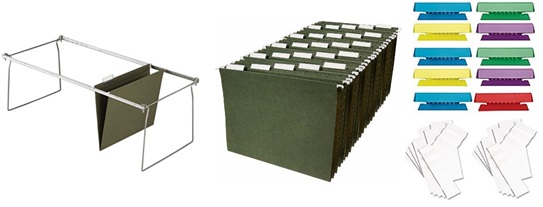
- Organize your files by color code using the tabs, alphabetical, or even numerical, that doesn’t work for me.
Stuff to Toss Out
- I have huge fun cups that I put my pens, highlighters, and pencils in and a box with even more in a drawer. At least a few times a year we need to try those on paper to see if they still work. Mine usually don’t since they have dried out, so I throw them out. How to organize your home office is easy to do when you eliminate things you haven’t used or looked at in a year or more.
 Get rid of the metal paper clips that rust, bend, and snap to not hold paper anymore. I like the plastic-coated paper clips that come in small and large. They come in assorted colors to match your file tabs of white, rose, blue, green, yellow and red in a plastic container with dividers. The vinyl-coated ones will prevent marks and rust from metal clips that hold snugly to your papers.
Get rid of the metal paper clips that rust, bend, and snap to not hold paper anymore. I like the plastic-coated paper clips that come in small and large. They come in assorted colors to match your file tabs of white, rose, blue, green, yellow and red in a plastic container with dividers. The vinyl-coated ones will prevent marks and rust from metal clips that hold snugly to your papers.
- Throw out old newspapers, restaurant coupon ads, old printouts from the Internet, and anything you don’t read or need anymore.
Wires and Cables
These create a twisting, windy, and meandering mess to trip over or collect dust and spider webs.
- If you don’t use a wireless mouse, maybe you want to invest in one. Unplug and put away any plugged-in devices you don’t use often. Most have rechargeable batteries and if you use a keyboard, the mouse and keyboard come together.
- Cable ties are good for neatly wrapping wires together out of the way. I prefer the Velcro® wraps to the plastic long ties or clips. Try to put the cables and wires through the back of your desk hole or out of your way against a wall or under your work table if you use that.
- Use an excellent rated surge protector if you don’t have enough wall outlets. These will protect you from electrical power surges by your electric provider or when there is a lightning storm. When you have bad weather, it’s best to turn your equipment off and unplug it.

Add a caddy for your paper clips, cellophane tap, pens, and rubber bands to organize your home office even more.
Now that you have finished organizing your home office, it’s time to dust and vacuum the floor or carpet. You might even want to wash the window(s).
Everything looks nice and fresh, so you can add a plant if you like, a picture, and a small calendar to your desk top as your finishing touch.


